I'm a little late getting this posted, but here's my work as guest designer for
My Creative Scrapbook using October's Main Kit. Beautiful Webster's Pages. Our work from the main kit is featured on the Webster's Pages blog too.
I distressed the light blue made and added a small scalloped border with my scallop scissors. I cut the designs in the paper so that I could slide my photo and mats behind the designs. Added a little faux stitching. The photo is behind an oval I cut with my scalloped scissors and then I added the three dimensional dots around the oval. Needless to say, this is a very old photo and was encased in a black and very stiff cardboard oval frame, so I had to scan it and then use the photo in it's oval shape. I cut out a couple of butterflies from the patterned paper and the larger butterfly is a MS punch that I coated with stickles. Journaling is tucked behind the mat and reads:
This is a photo of my (Great) Uncle Sidney McDowell. Sidney was born on May 5, 1892. I’m not sure how old he was in this photo, but I believe it was made in the late 1898 or 1899. He was my Grandmother Pace’s younger brother (Grandma Perdue’s Uncle). I think he was a very handsome young man, and I just fell in love with this photo the first time I saw it.

Some photos I took last year of my handsome little grandson, Adam. I used the Fiskars scalloped punch for the edges of the border. The butterflies were cut from another piece of paper and layered over butterflies on this paper for a 3-D look. I added a little sparkle to the butterflies with some stickles. Also used the apron punch for the border on the large blue mat. The bird was also cut from a piece of the paper and added to the layout with pop dots. Added some doodling, and the journaling around the frame reads:
May the road rise up to meet you, may the wind be ever at your back, may the sun shine down upon your face, and the rain fall softly on your fields, and until we meed again, may God hold you in the hollow of his hands. ~Irish Blessing

This is a photo of my older brother when he was just a month or two old. I used a MS lacy scallop punch for the border, and my scallop scissors around the photo. I added lots of distressing and inking. Then I added some small flower buds and some punched flowers to the swirl bling. Journaling is tucked behind the big mat and reads:
This is my brother, Randy, when he was about 2 months old (probably in January 1950). He didn’t get to be the baby of the family for very long, because I was born just a year and three days after him. Although we don’t see each other very often now, when we were children, I was often his shadow.

My
DGD, Helen Grace - picking flowers in my flowerbed! I used my scalloped scissors on the
burgandy strip and around the oval cameo. I threaded
cardstock through the ribbon that was included in the kit.
Faux stitching was added to the scalloped edge of the large mat. The well was cut from another piece of the paper included in the kit.

I made this card from scraps I had left over from the kit this month. Super simple card and it works up really quickly!
NOW....here's a little tutorial for making this cute card. Cut
card stock 5 1/2 inches by 12 inches.

Using a bone folder or a scoring tool, score the card (on the dotted lines) at 2", 4", 8", and 10". Then cut the card on the solid lines (lengthwise) from the 2" scored line to the 10" scored line. Cut both solid lines this way. Then fold the card on the scored lines in a fan fold (first one way then the other).
Then...fold the middle section opposite the top and bottom sections. Like the finished card above. Decorate as desired. I used an oval shape on the front that I stamped a simple little flower on. Then backed the oval with some of the base card stock and trimmed it with my scalloped scissors. To dress it up a bit, I added dots on each of the scallops with some gold 3D paint. The butterfly was cut from the patterned paper and highlighted with a little glitter, then adhered with foam tape for dimension.
The sentiment inside is also on an oval circle...Happy Birthday is stamped and then I inked the edges to give it some definition. Adding doodling is always a nice touch. I also used my paper piercer to punch holes around the patterned paper that would be the "front" of the card when folded...give a really cool look!
Thanks so much for stopping by. If you make a card, be sure to let me know, so I can check it out! As always...love to hear from you.
Hugs!!







































 My
My  I made this card from scraps I had left over from the kit this month. Super simple card and it works up really quickly!
I made this card from scraps I had left over from the kit this month. Super simple card and it works up really quickly!




 Lots of pretties this month! Be sure to check back next week!
Lots of pretties this month! Be sure to check back next week!

 This is a photo I took of my Grandson, Jacob. My daughters and I took all the grandchildren out to the country. They were all dressed in denim and white. We had no particular destination in mind when we started out, we were just looking for a nice setting to take some photos. When we passed this farm, I thought it looked perfect for our photo shoot. So....we just stopped, walked up to the door and asked permission from the sweet little lady who lived there, grabbed our camera and headed out to the field! A really fun photo shoot!
This is a photo I took of my Grandson, Jacob. My daughters and I took all the grandchildren out to the country. They were all dressed in denim and white. We had no particular destination in mind when we started out, we were just looking for a nice setting to take some photos. When we passed this farm, I thought it looked perfect for our photo shoot. So....we just stopped, walked up to the door and asked permission from the sweet little lady who lived there, grabbed our camera and headed out to the field! A really fun photo shoot!


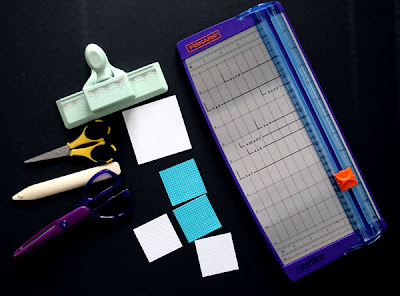 You will be cutting squares, so the larger the square, the larger the photo corner. For my examples, I cut several 2 inch squares and one 3 inch square. One way to use a bone folder is to align your opposing corners along the cutting groove in the trimmer and drag the bone folder down the grove. Some trimmers come with a scoring blade and that can be used as well. You will need to score your square from corner to corner - making and "X" design on the paper.
You will be cutting squares, so the larger the square, the larger the photo corner. For my examples, I cut several 2 inch squares and one 3 inch square. One way to use a bone folder is to align your opposing corners along the cutting groove in the trimmer and drag the bone folder down the grove. Some trimmers come with a scoring blade and that can be used as well. You will need to score your square from corner to corner - making and "X" design on the paper.
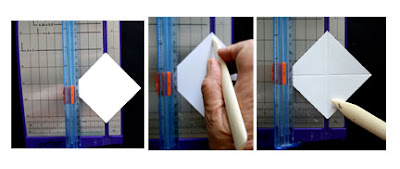 You can also do this by just folding the corners together and making a nice crisp edge on the fold with your fingers.
You can also do this by just folding the corners together and making a nice crisp edge on the fold with your fingers.
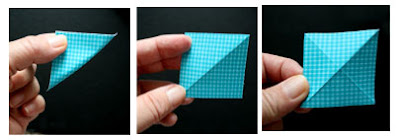
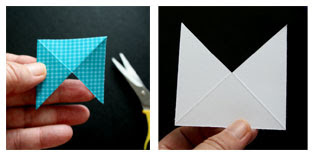 Once you've cut the ONE triangle out, simply fold the two edges on either side to the back and you've formed a little "pocket" that will slide over the corner of your photo. BUT...before you adhere the back pieces together, you might want to dress them up just a bit.
Once you've cut the ONE triangle out, simply fold the two edges on either side to the back and you've formed a little "pocket" that will slide over the corner of your photo. BUT...before you adhere the back pieces together, you might want to dress them up just a bit.
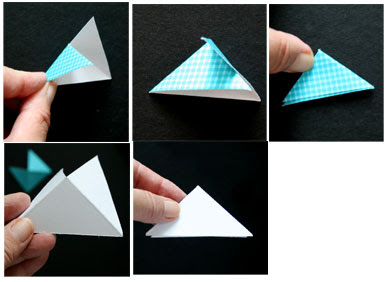 If you want to add a decorative edge - use your edge punches, decorative scissors, or you could simply tear a tiny bit off the edge. Here, I've used some scalloped scissors to cut out part of my corner on the white piece, and I used a Martha Stewart punch on the edge of the gingham piece. One REALLY important part of this step is to make SURE that you punch/cut the side opposite the cut out notch. That's the side that will be on the top of the photo.
If you want to add a decorative edge - use your edge punches, decorative scissors, or you could simply tear a tiny bit off the edge. Here, I've used some scalloped scissors to cut out part of my corner on the white piece, and I used a Martha Stewart punch on the edge of the gingham piece. One REALLY important part of this step is to make SURE that you punch/cut the side opposite the cut out notch. That's the side that will be on the top of the photo.
 You might also want to add a little ink to the edges or doodle on the front of the photo corner before glueing the two back edges together. I've added a little doodling to the examples below.
You might also want to add a little ink to the edges or doodle on the front of the photo corner before glueing the two back edges together. I've added a little doodling to the examples below.
 So...now you have the finished project. I just put the different corners on the photo so you could get an idea how they might look. Dress them up or tone them down...it really depends on the look you're going for. Once you've decided where your photo will be on the layout, then all you have to do is put some adhesive on the back of each photo corner and place it on the page. This is really a good way to add photos to a page that you might not want to put adhesive on the actual photo (especially if it is a vintage photo).
So...now you have the finished project. I just put the different corners on the photo so you could get an idea how they might look. Dress them up or tone them down...it really depends on the look you're going for. Once you've decided where your photo will be on the layout, then all you have to do is put some adhesive on the back of each photo corner and place it on the page. This is really a good way to add photos to a page that you might not want to put adhesive on the actual photo (especially if it is a vintage photo).
 I hope you enjoyed this tutorial and find it useful. If you find this to be helpful, stop by and let me know. I always enjoy hearing from you! Happy Scrapping!
I hope you enjoyed this tutorial and find it useful. If you find this to be helpful, stop by and let me know. I always enjoy hearing from you! Happy Scrapping!
